How to report an error
Any user may report an error in the directory. We will verify the information and then add it to the directory. In the online version the information will be updated in a few days, in versions for mobile devices — in the next month’s release.
To report an error in 2GIS you don’t have to be signed in. But if you have an account in 2GIS, you can see for yourself how we process your information.
Web version
iOS
Android
There are two ways to report an error in 2gis.com. Here’s the first one:
- Open the company card where you’ve found an error.
- Click “Found an error?” at the bottom.
- In the window that appears, specify what is incorrect. For example, you can correct a company name or a phone number, add a company’s account in the social media or choose “The company is closed”. Here you can also upload a photo of a poster or a facade with the correct information.
- Click “Send”. After verifying the information we will add it to the directory.
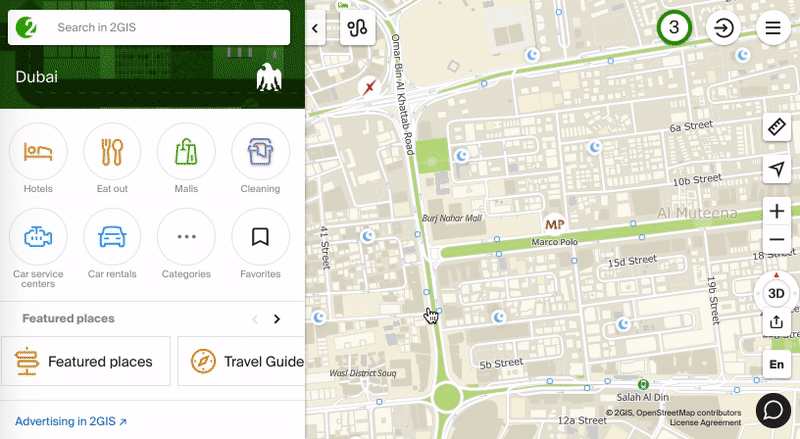
The second way to do it is this:
- Click on a place on the map where you’ve found an error.
- 2GIS will open a card of this place. Click “Found an error?” at the bottom of the card.
- Select a type of an error, add a comment, and click “Send”.
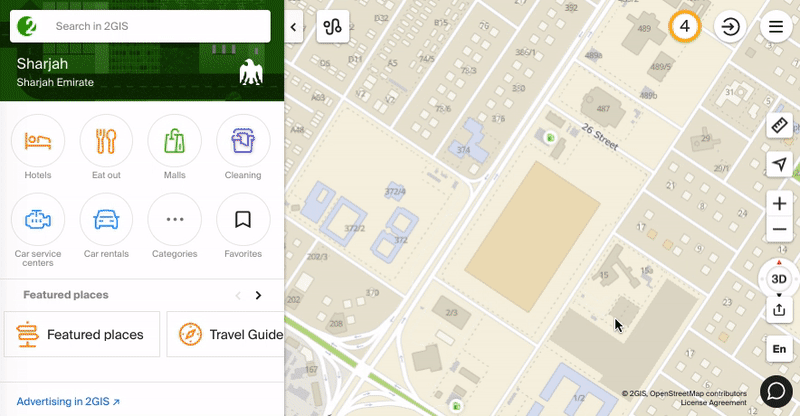
See also: