How to delete 2GIS user profile
Версию статьи на русском языке читайте здесь
A profile in 2GIS allows you to save data, home and work addresses, and Favorites — a personal list of company addresses and places for quick access to them. With a profile, users can access their data from any device when they log in to 2GIS. You can learn more about the features of user profiles in this article.
After deletion, all data, including Favorites, home and work addresses, profile picture, name, email and phone number, becomes unavailable for synchronization. This data is permanently deleted.
At the same time, reviews and photos previously added to 2GIS will remain. However, they will become anonymous and are no longer signed by the name or nickname specified in the deleted profile.
The author will be credited anonymously under the name ”Urban Legend”.
Users who delete their 2GIS profile lose the ability to edit and delete their previously added photos and reviews.
How to delete a profile
You can delete a profile in 2GIS through any service platform, including the web version or through the app for Android and iOS. Profile deletion can also be requested by emailing help@2gis.com.
-
Hover over the avatar icon in the upper right corner of the screen and select “Edit”.
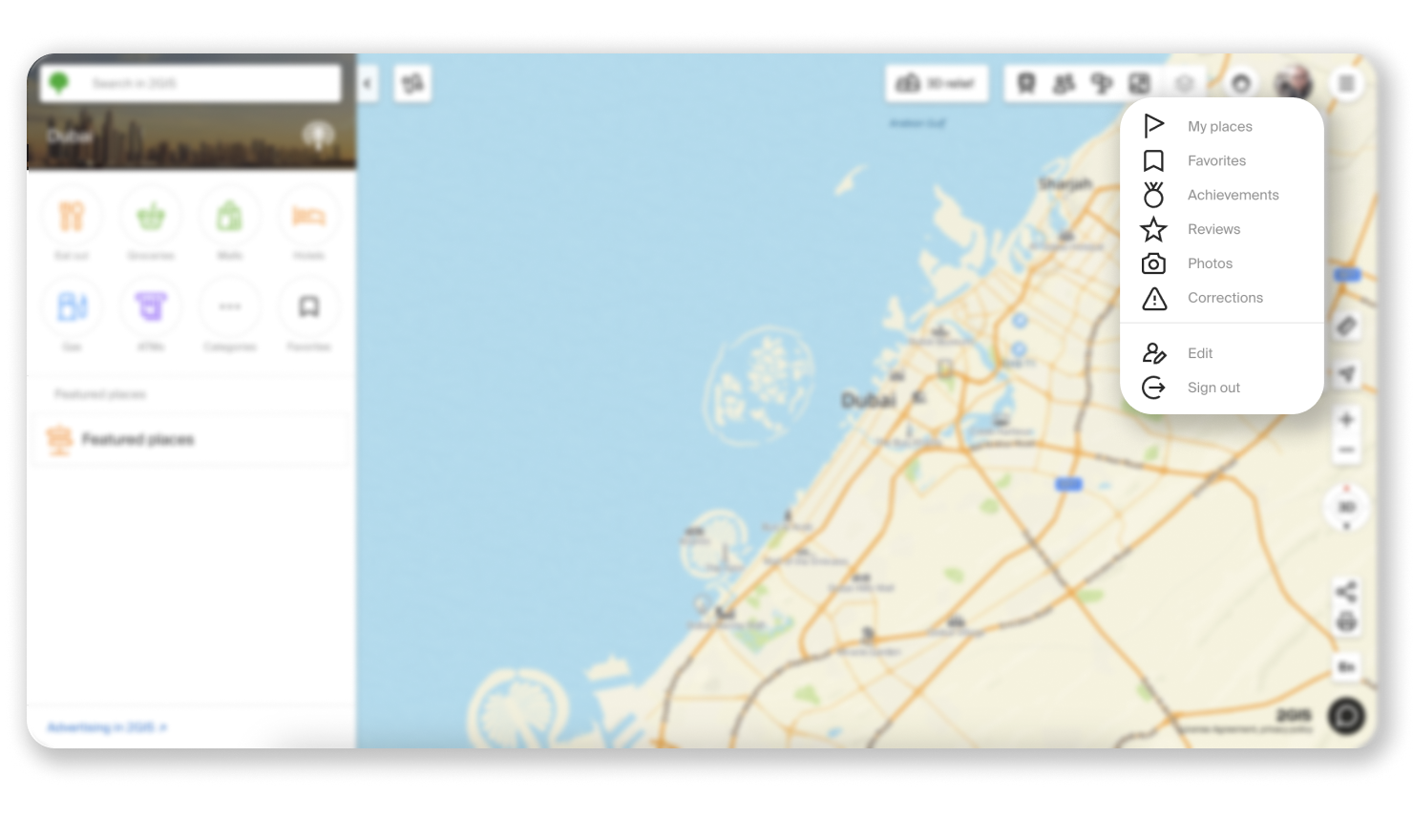
-
Select ”Delete Profile”.
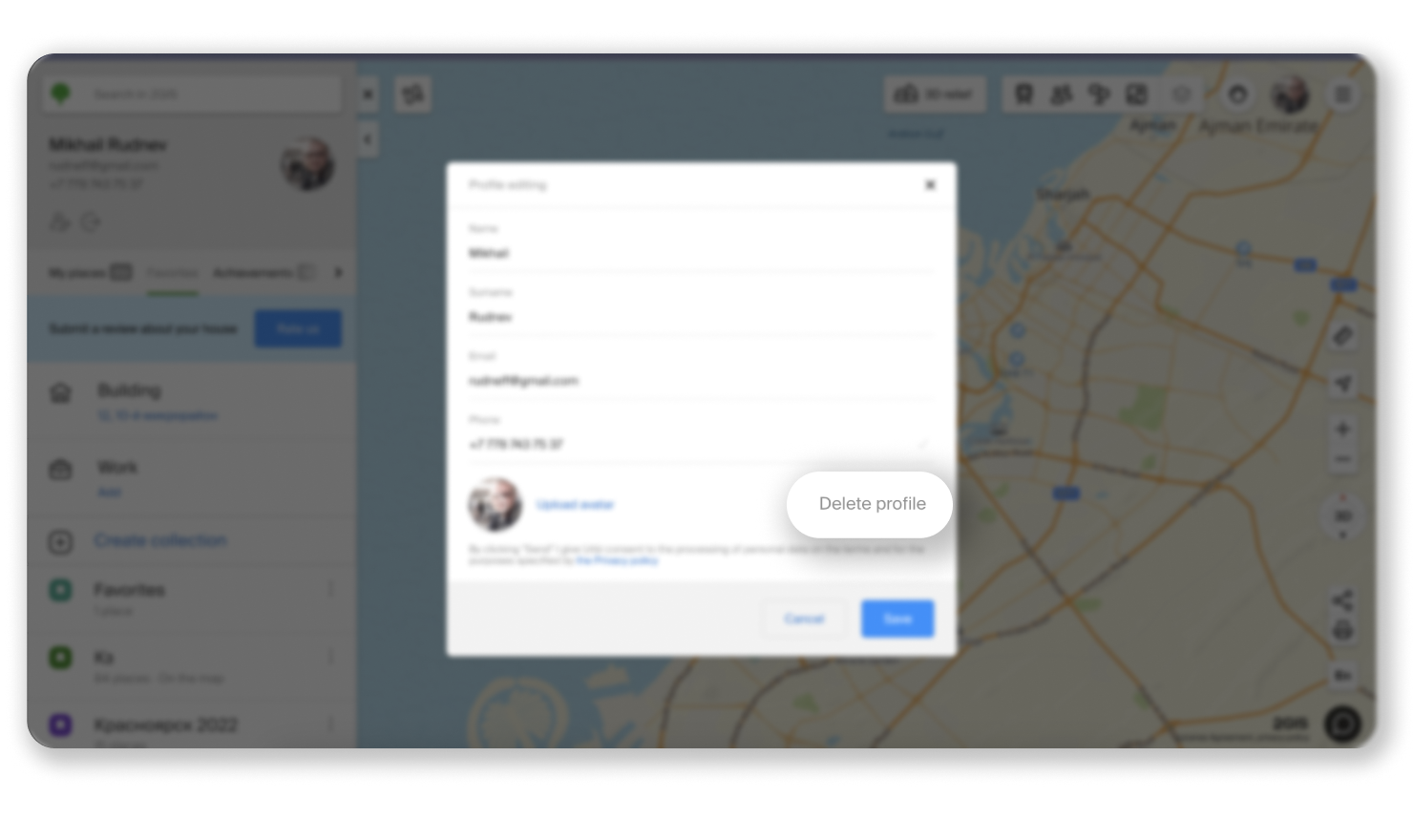
-
Confirm the action by clicking the “Delete” button.
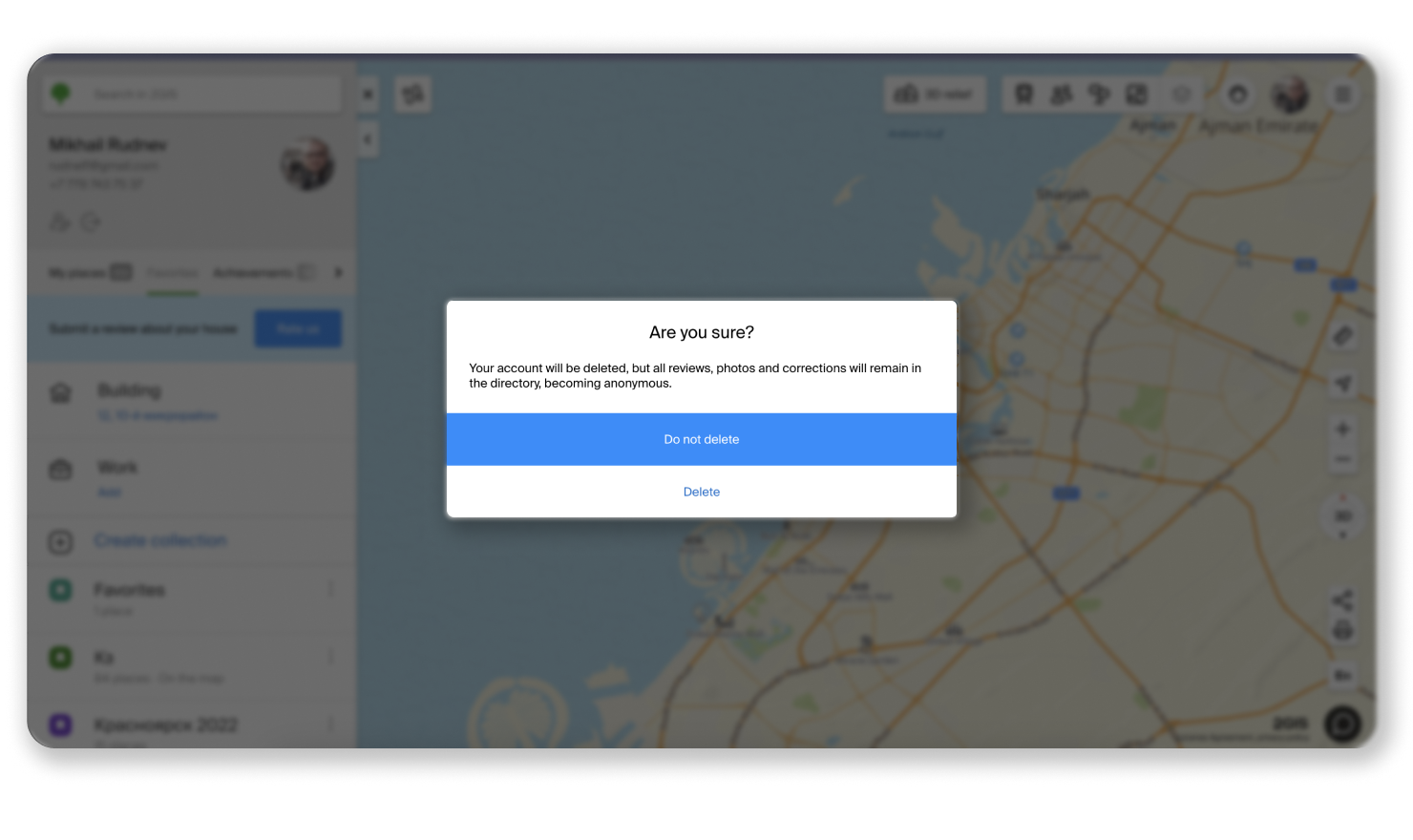
-
After deleting a profile, its data will be erased, and the session in 2GIS as an authorized user will be terminated. A deleted profile cannot be restored. To log in to 2GIS, you will need to sign up as a new user.