General settings of the Desktop version
This section describes all Program options. To display the global options, click Parameters at the top right of the window and select General.
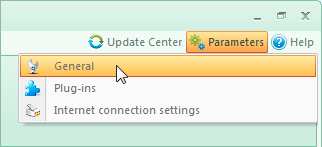
Options cutting the CPU load
Disable smooth movement when changing an object on the map. Disable the option of smooth movement between objects on the map. This option does not limit the functionality of the Program, but provides for time-saving operations using the map.
Open directory
Select a convenient location of the directory. The default location of the guide is on the left side of the Program window.
Other options
Invert mouse wheel. Select a suitable direction for the mouse wheel that is used to scale the map. By default, by scrolling the mouse wheel down and up, you can scale the map down and up respectively.
Show in taskbar. If you minimize the Program, by default it will hide in the notification area (system tray). Check the Display in the taskbar option, and the Program will minimize to the taskbar, as with other Programs.