How to build a route passing through several points
It is possible to build a route passing through several points only in the online version (and only for routes by car).
Web version
- Build a route from the starting to the destination point.
- Adjust the created route, hold down the left mouse button on the blue line indicating the route, and drag a point to the street or address through which you need to go.
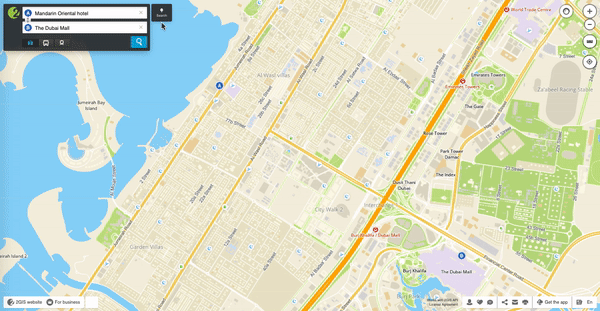
You can also specify an additional route point using the route preferences.
See also: