How to order a taxi from a 2GIS app
Users of the 2GIS iOS or Android app can order a taxi via Route search. Once you’ve built a route, the app will help you compare the cost, waiting time and ratings of several taxi services, and select the best option.
iOS
Android
- Set the starting and final points of your route using one of the following ways:
- tap the button in the lower right corner of the map — it shows which type of transport you’ve used the previous time;
- open the sidebar menu → Route search;
- tap and hold a spot on the map → Route to/Route from;
- go to Favourites, swipe the company name to the left and tap Directions.
- Tap the taxi icon at the top bar.
- Choose one of the suggested taxi services and tap “Order”.
- Complete your order in the aggregator app or by phone (depending on the options offered by the selected aggregator).
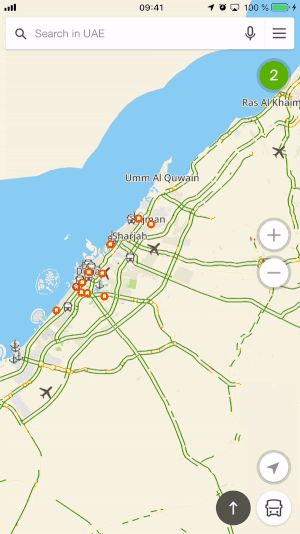
See also: