How to report a wrong route
Any user can report an error. The report has to go through a review before we update the directory. This can take several days. In the web version the information will be updated in a few days, in the mobile apps — starting next month.
iOS
Android
Option 1:
- Build a route.
- Scroll down to the “Rate the suggested route” button at the bottom.
- Tap the thumb down icon and choose what’s wrong with the route.
- Provide details (you can also add photos) and tap “Send”.
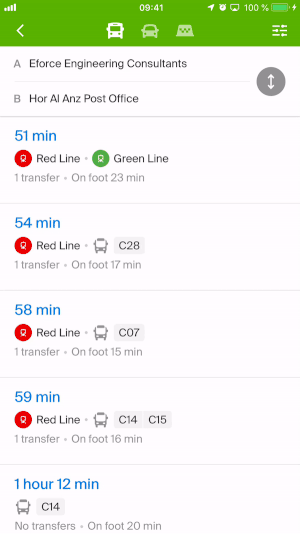
Option 2:
- Build a route.
- Select an option and pull the card up.
- Tap “Inaccuracy in the route” at the bottom of the card and select what’s wrong with the route.
- Provide details (you can also add photos) and tap “Send”.
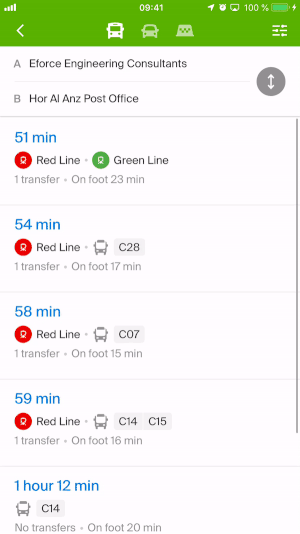
See also: