How do I change my home or work address
If you’ve signed up in 2GIS, you can add to Favourites your home and work addresses. It will help to build routes faster or find companies nearby.
Web version
iOS
Android
Add your home or work address to your Favourites
- Click the heart icon in the bottom right corner to open your Favourites.
- In the Home or Work window click “Add address”.
- Enter the address and click the check mark on the right.
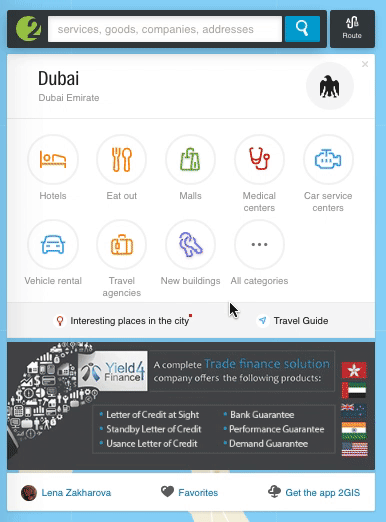
Edit or remove home or work address
- Click the heart icon in the bottom right corner to open your Favourites.
- Hover over Home or Work and click “Remove address”.
- Enter the new address.