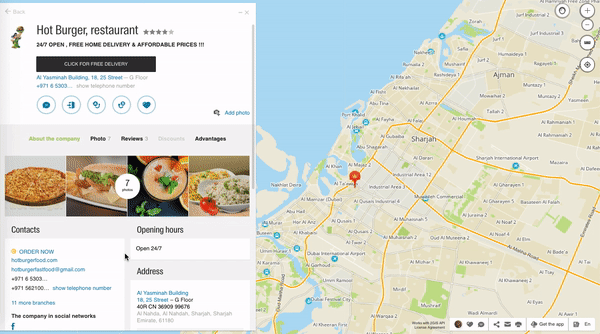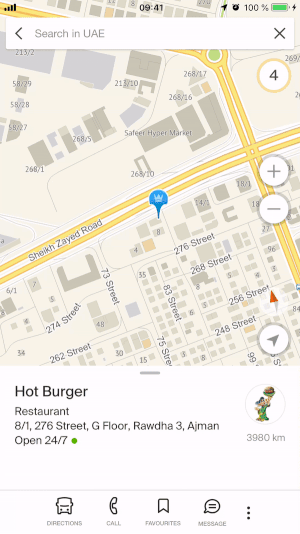How the companies are sorted in the search results
We try to show the most interesting results to the user at the top of the list.
The position of the company in the search results depends on a number of factors. Among them: how the company card is filled in, our data about how often users search for and view information about this company.
How to view all branches of one company
If one of the companies has several addresses in search results, we will first show one of them, and move the rest to the bottom of the list.
To view all addresses of one company, select it in the search results and click on the “Branches” link in the company card. 2GIS will open a list of branches and at the same time will show their location on the map.