How to find a building, a company or a place
If you use 2GIS online version or the mobile app, to search for companies, places and addresses, it is sufficient to specify the desired query in the search box and click “Search”.
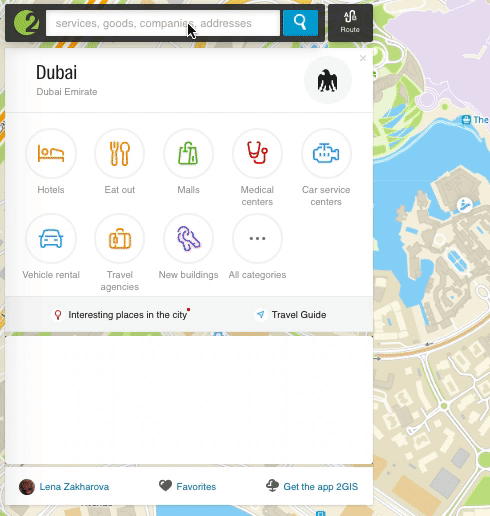
In 2GIS you can find:
- companies — by name, area of activity, website address or phone number, the name of a product or service, using the address of the location
- buildings and other places — by addresses (Marasi Drive Street 5), names (Local History Museum, Monument of love), or types of places (playgrounds, parks, toilets)
- public transport routes — by route number or using the name of the stop.
If for your search query there are matches in two or three kinds of objects (companies, places, and public transport), 2GIS will open a tab with the type in which the match with the query will be the most exact one, and will offer to switch to the others.
2GIS Search can:
- understand queries with typos and wrong keyboard layout
- find companies on a particular street, for example, “hotel business bay”
- to process complex queries, such as “Italian restaurant on jumeirah wifi”
- find companies and places with names that have hyphens, apostrophes, and ampersands when in the search query these symbols are not used, for example, 2GIS will find you the H&M store by “hm” query.
See also: