How to add a photo to a company or a building
Only registered users can add photos to 2GIS. Make sure you are signed in to your profile.
You can add a photo to a company, building, place on the map (e.g., a park or a monument) or public transport routes. The photos are moderated before they are published in 2GIS. It usually takes about a week.
You can delete only the photos that you have uploaded through your own account. If you noticed that a photo uploaded by another user violates the rules, you can report it to the moderators.
Web version
iOS
Android
Add photo
- Find a company or a building in 2GIS and open its card.
- Click “Add photo” and upload the image.
- To view all photos that you have uploaded, click on the icon of your profile in the lower right corner of the map.
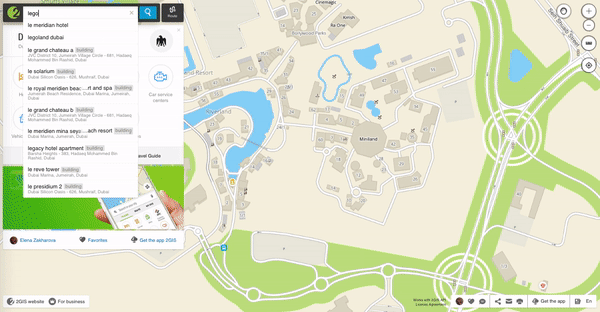
Delete photo
- Open a card of the company or the building that you’ve supplied with a photo.
- Open the image and click on the waste can icon in the lower right corner. If instead of the waste can icon you see the triangle with the ! sign, it means that this is not your photo and you can’t delete it — just report it to the moderators.
Report a photo
- Open the photo and click on the triangle with a “!” sign in the upper right corner.
- In the window that appears write briefly why, in your opinion, the photo violates the rules. The moderators will check your complaint and will make a decision.
See also: