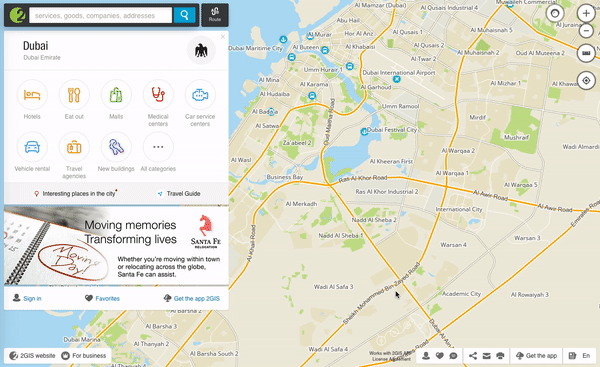How to create a user profile
The user profile gives you the possibility to send messages to the companies, add photos to any objects, add companies to Favorites and create collections with them.
You can get information from your profile on any device, if you log into 2GIS under the same name.
How to sign up
Web version
iOS
Android
- Click the “Login” icon in the bottom right corner.
- Select the social network where you have an account — Facebook, Twitter or Google+ and click on on its logo.
- Instead of the “Enter” icon you should see your picture. Click on it to open your profile.
- To change the name of your profile, hover the cursor over it and click on the icon with the pencil.