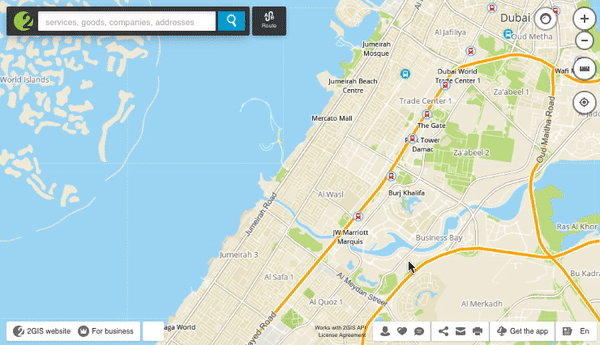How to change the map scale
In online version of 2GIS, if you need to change the map scale, you can use the buttons “+” and “-” in the corner of the map and the mouse wheel, 2GIS mobile apps support the use of gestures to zoom in and out.
Web version
iOS
Android
To change the scale, use the mouse wheel or the buttons “+” and “-” in the upper right corner of the map.