How to contact a company
The information card of the company shows all the possible methods of communication: phone number, address, website, and social media.
The logged in users can write their questions directly to the companies via 2GIS: the answer will either appear in the chat window, or will be sent to the email, if a company is offline.
How to write a message to a company
Web version
iOS
Android
- Find the “Message” icon in the card: in large (media) cards, it is in the upper right corner, in the standard ones — under the address and time.
- If you click on the icon, you will open the chat window, where you can ask a question.
- You can quickly go to the current chats using the “Messages” button in the lower right corner of the map.
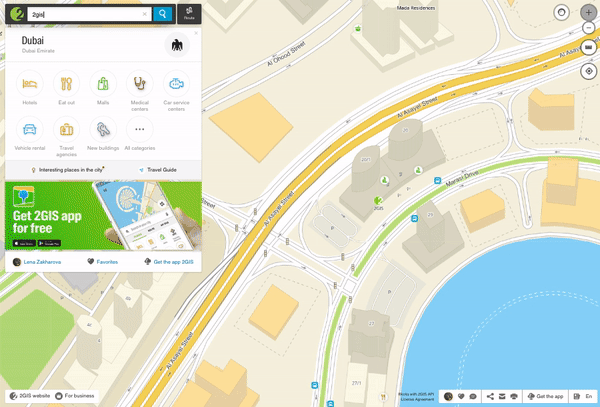

See also: