Traffic alerts (accidents, road closures, road work, speed cameras and more) are shown on the map both in the standard mode and in the navigation mode. You can disable the feature via the side menu or in the Navigation settings.
iOS
Android
- Open the side menu → Settings → Navigator. Or if you are using the navigation, open the navigation side menu in the bottom right.
- Turn off the switch for “Show on map” to hide all traffic alerts, or deselect the ones you don’t want to see.
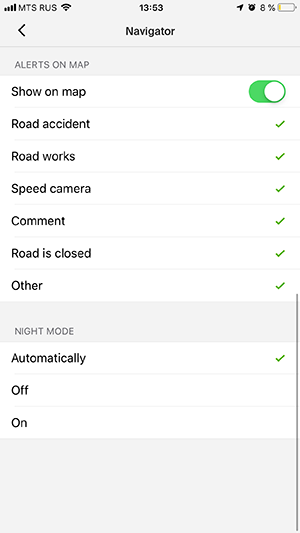
See also: