How to find a company inside a large building
2GIS can search for a company inside a building and is able to point to the right entrance that will lead you to this particular company.
Web version
iOS
Android
Find a company
- Find the building that you need in 2GIS, open its card and click on the “Companies in the building”.
- Type in the name of the company in the search bar above the list of companies. You can search not only by name, but also by category or key words such as “Eat out” — in this case you will see all the restaurants and cafes in the building.
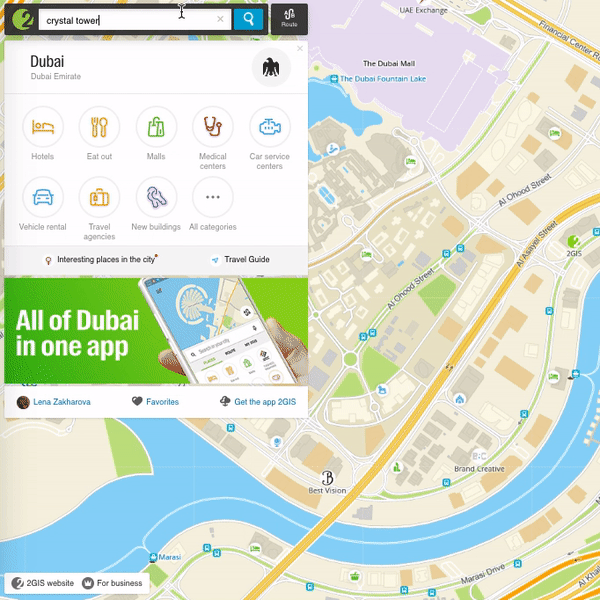
Find an entrance
Open the company card and click “Find entrance”. The blue arrow will show you the correct entrance to the building on the map.
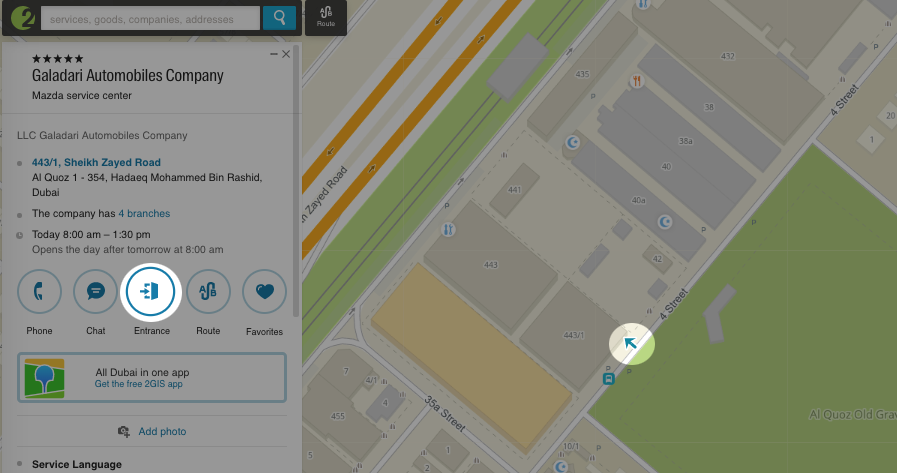
Besides, in 2GIS there are floor plans of many shopping malls, hospitals and airports. To find out more go to the article “How to navigate in a big shopping center”.