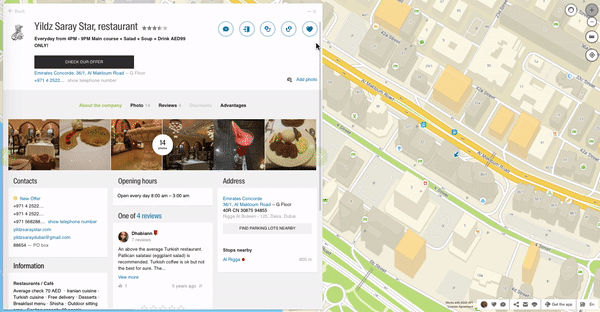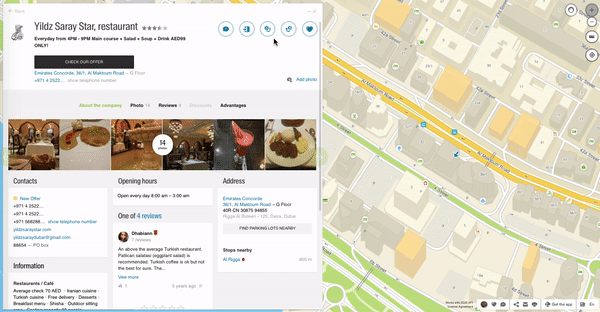How to minimize a large card
If you have opened a large big (media) company card in 2GIS Online and you need a better map view, you can minimize the information block or hide it completely.
- To reduce the size of a card, move your mouse to the right edge of the information block until the arrows appear, hold the left mouse button and drag it to the left. All the following cards of this type will also open in the reduced size.
- To hide the media card completely, use the Minimize button in the upper right corner of the card. If necessary, you will be able to expand it by clicking on the arrow in the upper left corner.