How to set up a connection to the Internet in the Desktop version
If you use a proxy server to connect to the Internet — you should specify the proxy server address, username and password in this section. These settings are used for the 2GIS Update Center and all 2GIS plug-ins requiring an Internet connection.
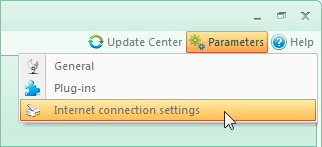
Import settings from Internet Explorer
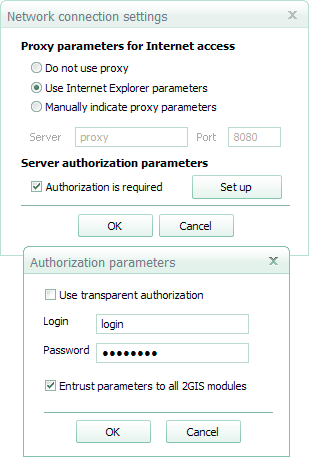
If you use this option, you should specify whether authorization on the server is required. Otherwise, the Internet connection is not established.
Use transparent authentication
This option is for corporate networks that use a Microsoft domain (domain policy, work in the domain). If this option is checked, the system username and password are used to log in the proxy server. Please contact your system administrator to discuss Integrated Windows Authentication.
Apply the settings to all 2GIS modules
If you check this option, all 2GIS plug-ins requiring an Internet connection connect to the Internet automatically. Otherwise, before a module tries to connect to the Internet, a window will appear requesting the username and password for authentication on the proxy server.