How to turn on the night mode for navigation
2GIS knows the sunset time in your city, and turns on the night mode automatically. To turn it on manually, open 2GIS Settings → Navigation settings, and select an option.
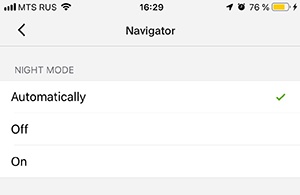
What is the night mode?
It’s a dark theme for navigation. The colors are faded out, so you don’t get blinded while driving and are safe to follow the route.