How to upload a good photo
Photos help 2GIS users pick the right company or easily find their way around. The key requirement is that a photo must be helpful and provide information about the company or the building.
Only logged-in users can upload photos to cards of companies and places.
See recommendations below to learn how to make truly helpful photos.
You must make the picture yourself
Photos in cards of companies and places help people find their way around. For example, they can illustrate where the entrance to a store is located or what the house looks like.
Do not upload screenshots of websites or mobile apps, only add original photos you have made yourself — copyright is a thing.
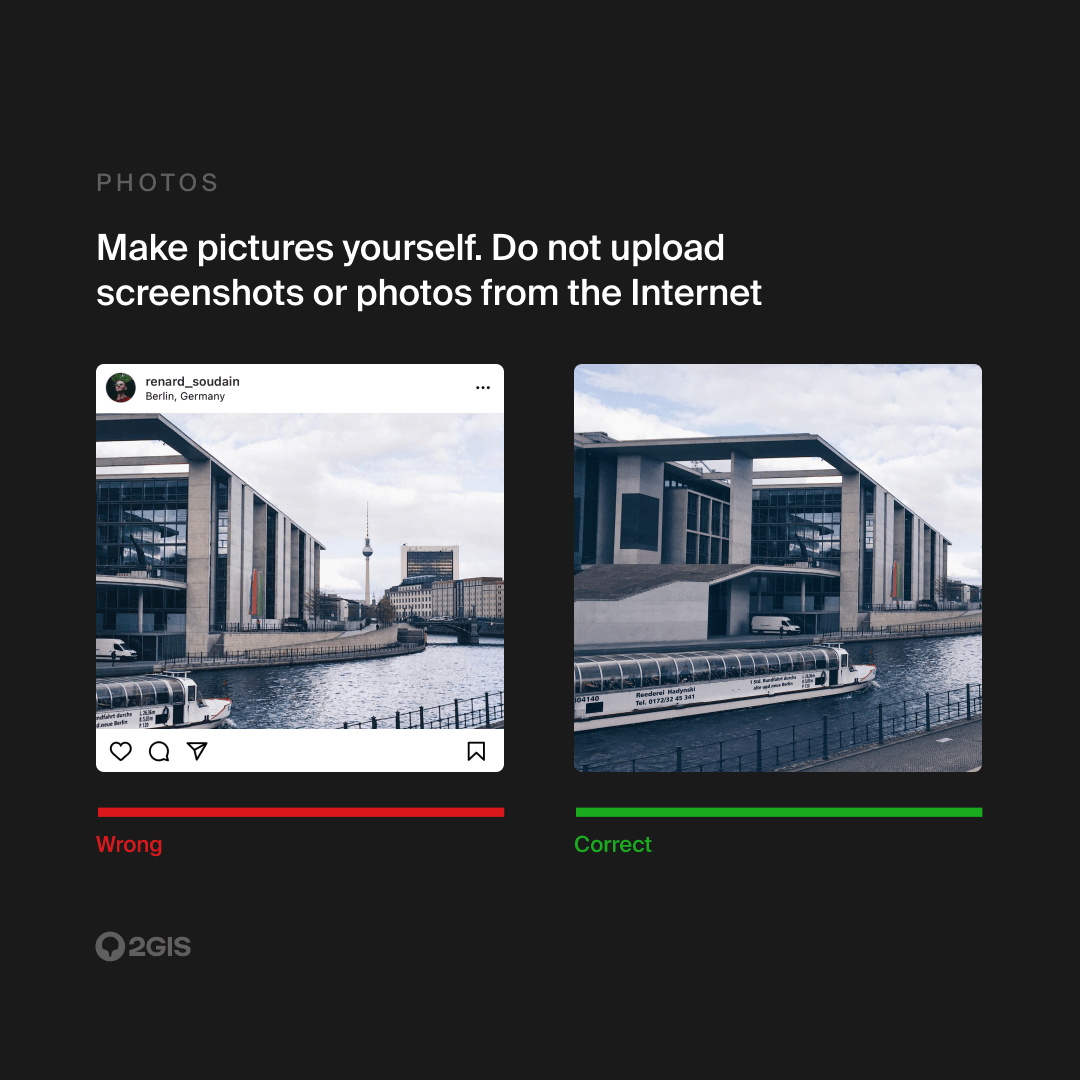
Avoid any significant image processing
Please do not add frames, stickers or text on your photos as it may affect perception. If you wish to share several pictures, upload them separately instead of making a collage. You can apply filters or add a small watermark in the corner, e.g. with an author’s name — just make sure it won’t disturb image viewing.
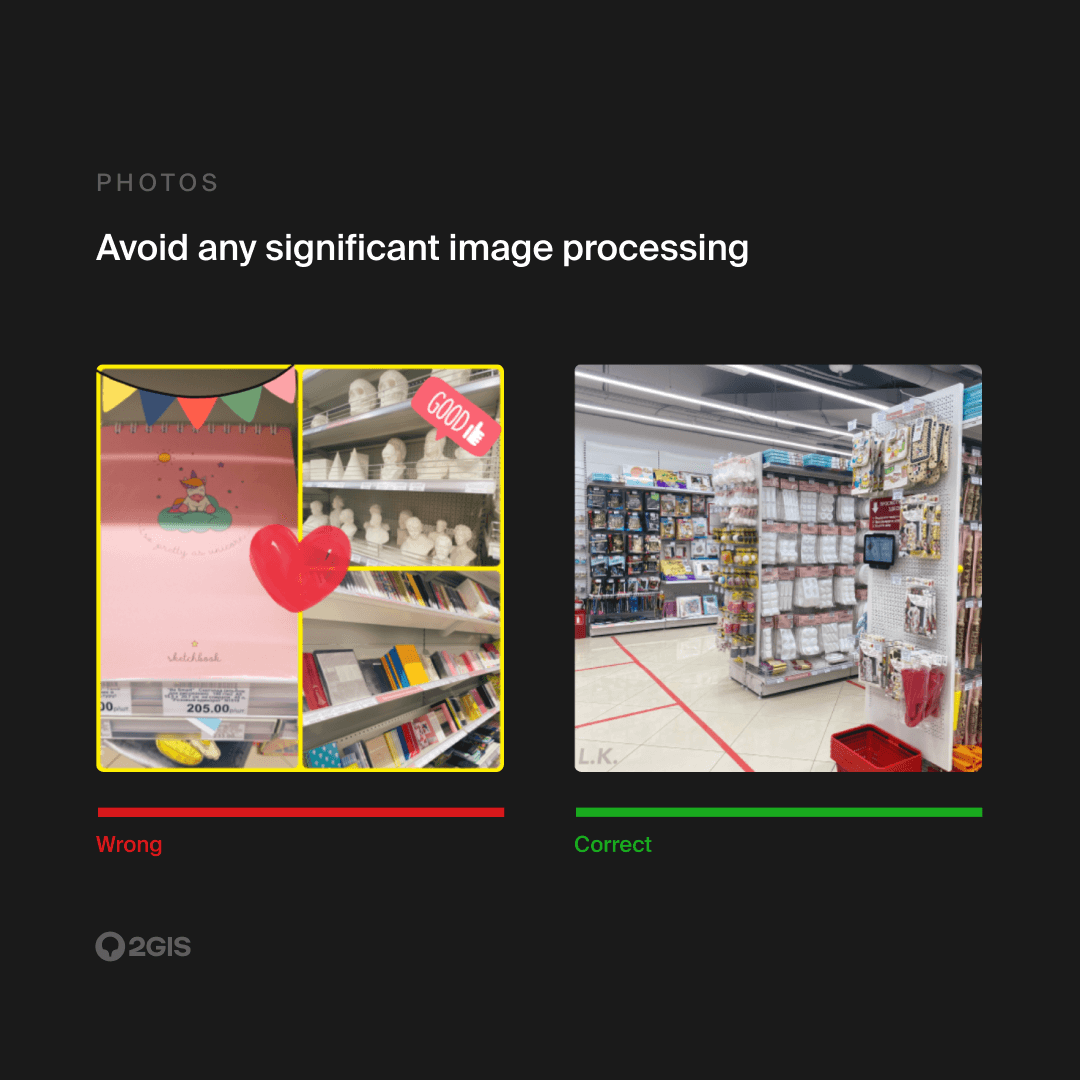
Prefer master plans but don’t give up on detailed ones
If you make several pictures for the company card, first go for wide shots to capture a general impression of the place. For example, tale a photo of the cafe dining area for people to understand what the interior is like, how the tables are placed, what facilities does the place have for guests.
Make close-ups too to highlight the details and whatever you liked best about the place. For example, in a cafe, you can take a picture of the cafe counter decorations, a particularly pretty dish, tableware, you name it.
And to help other users to get a picture of the place’s pricing policy and assortment, add photos of menus and price-lists.
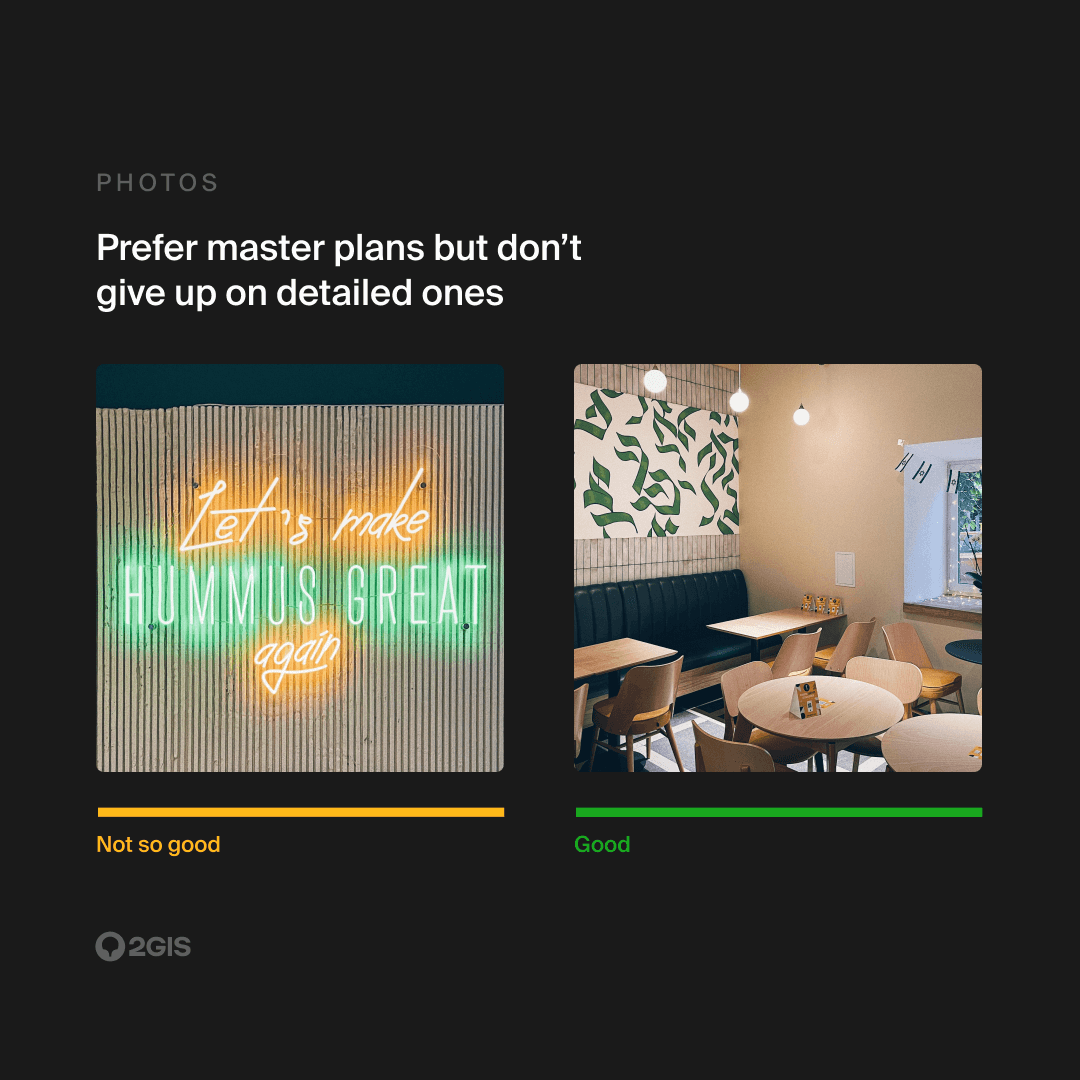
Separate departments from department stores
Add only wide shots of a departments store to its card, and photos of the departments — to their respective cards. You can capture the entrance to a department together with its surroundings to help users to find their way around the building. To ease the navigation inside big buildings, 2GIS creates Floors — detailed floor plans of shopping malls, airports, and railway stations.
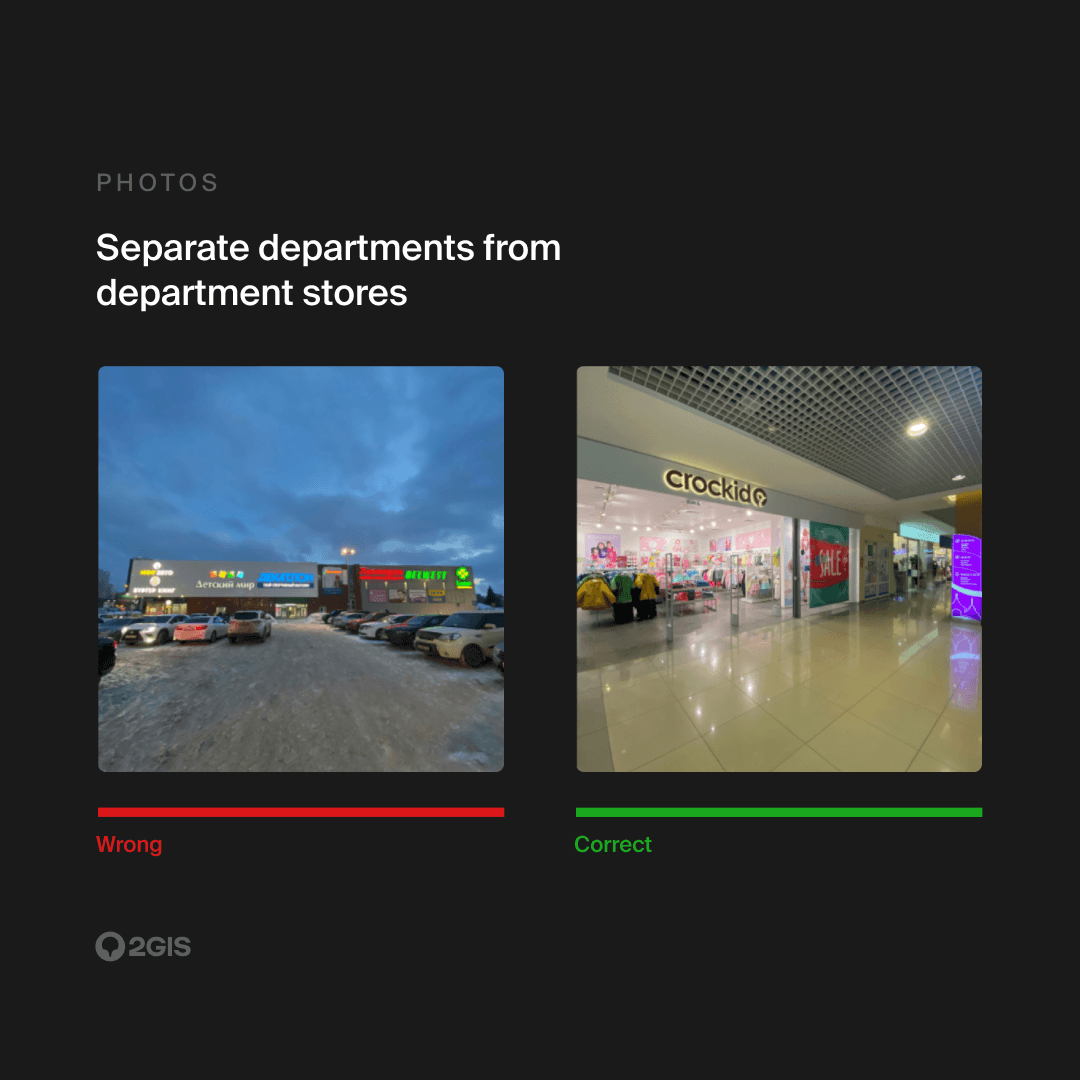
Avoid a lot of ads on the photo
Make sure that ads, logos or banners do not take up the most of the picture. The picture should deliver information about the company. If the photo contains promotional information only, moderators will block it.
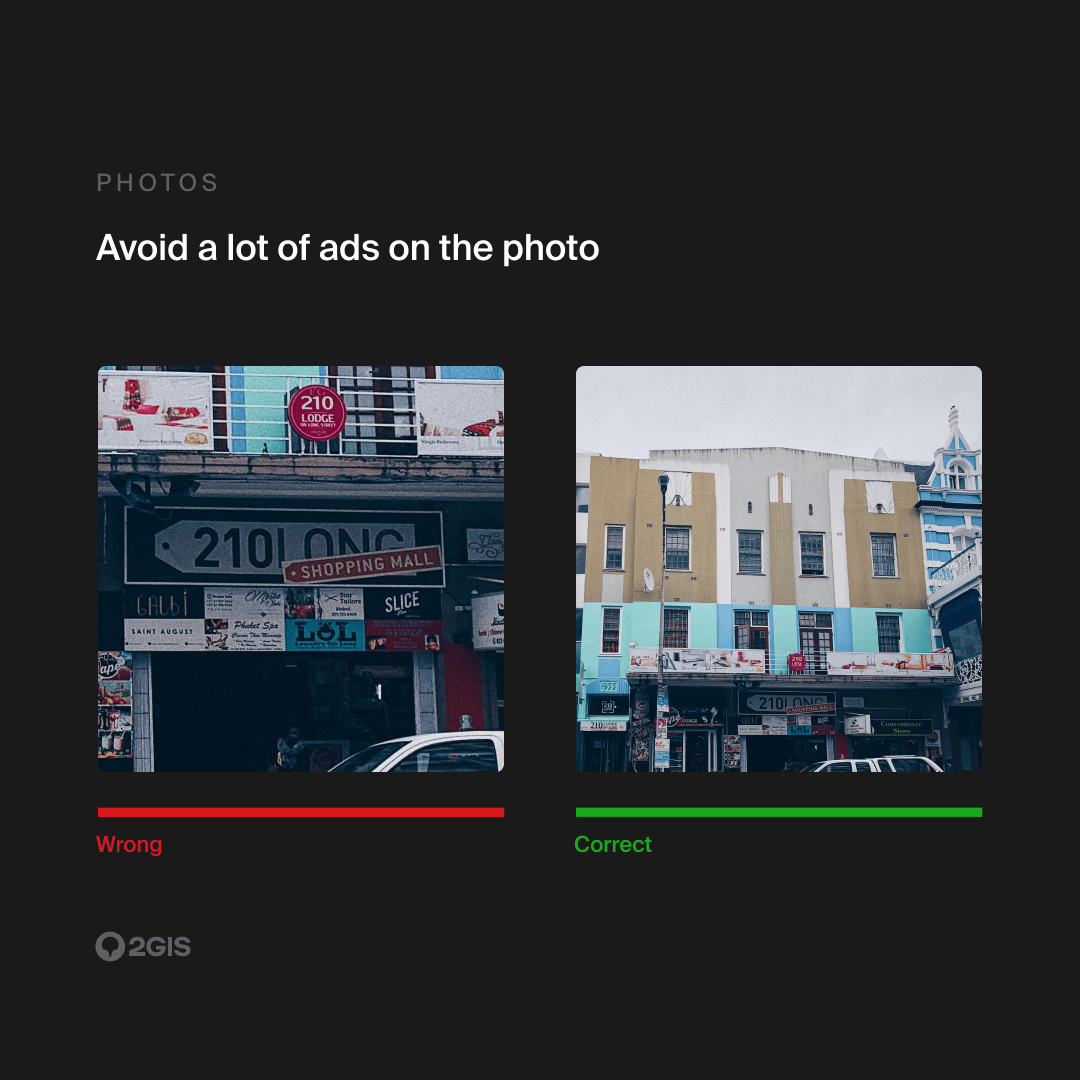
Take pictures from the front of the buildings and add details
To show what the building looks like, take a wide shot of the facade. This kind of pictures help people to find their way around. Pictures of only the entrance door or signs on the building might not prove sufficient for that. Add a photo of pretty detail — such is a balcony, a mascaron, or any other architectural element — that caught your eye.
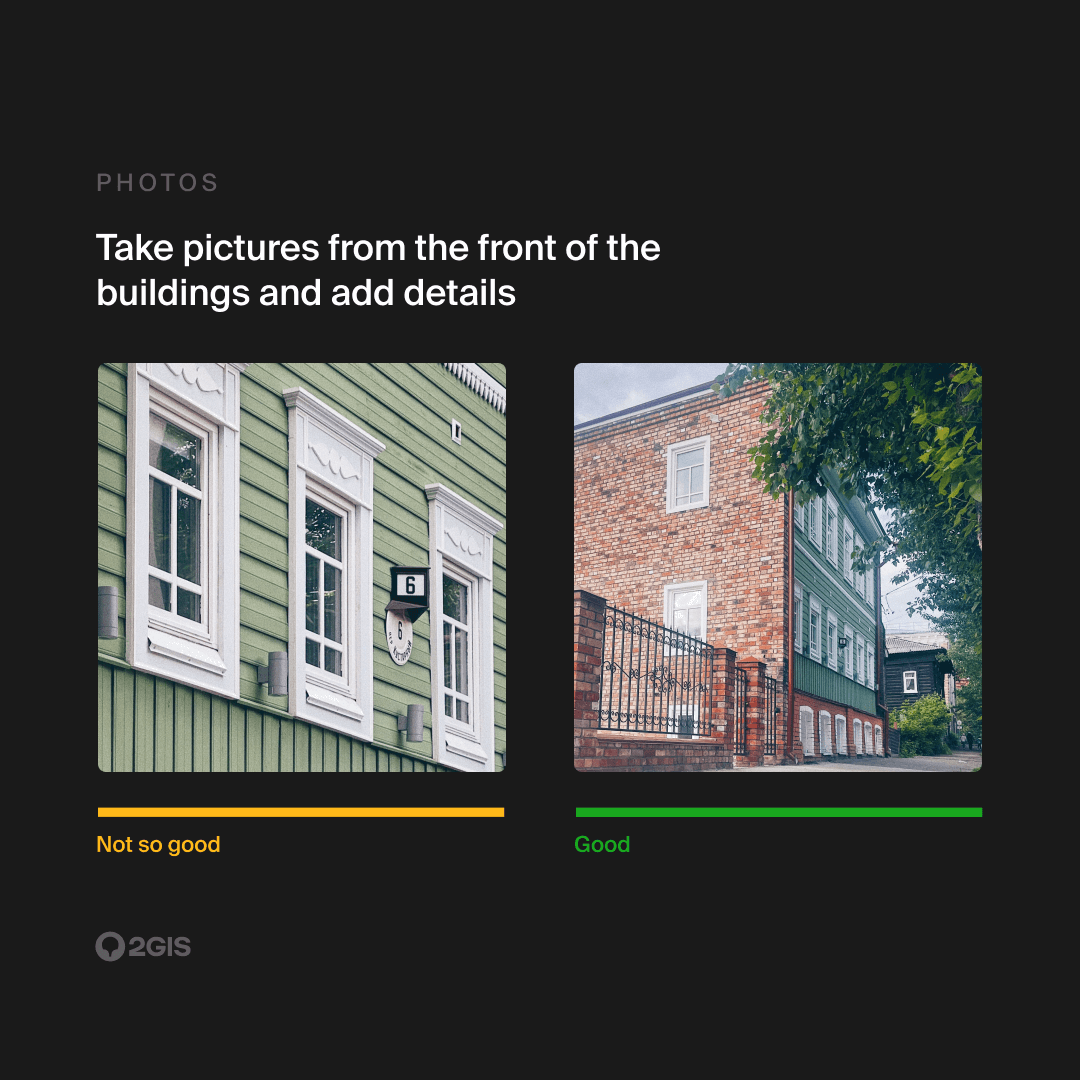
Take a picture of an entrance to a company together with surroundings
A close-up picture of a sign or a door is not really helpful for navigation. Why don’t you rather take a wide shot to show the entrance and whatever is near, e.g. neighboring shops and pointers.
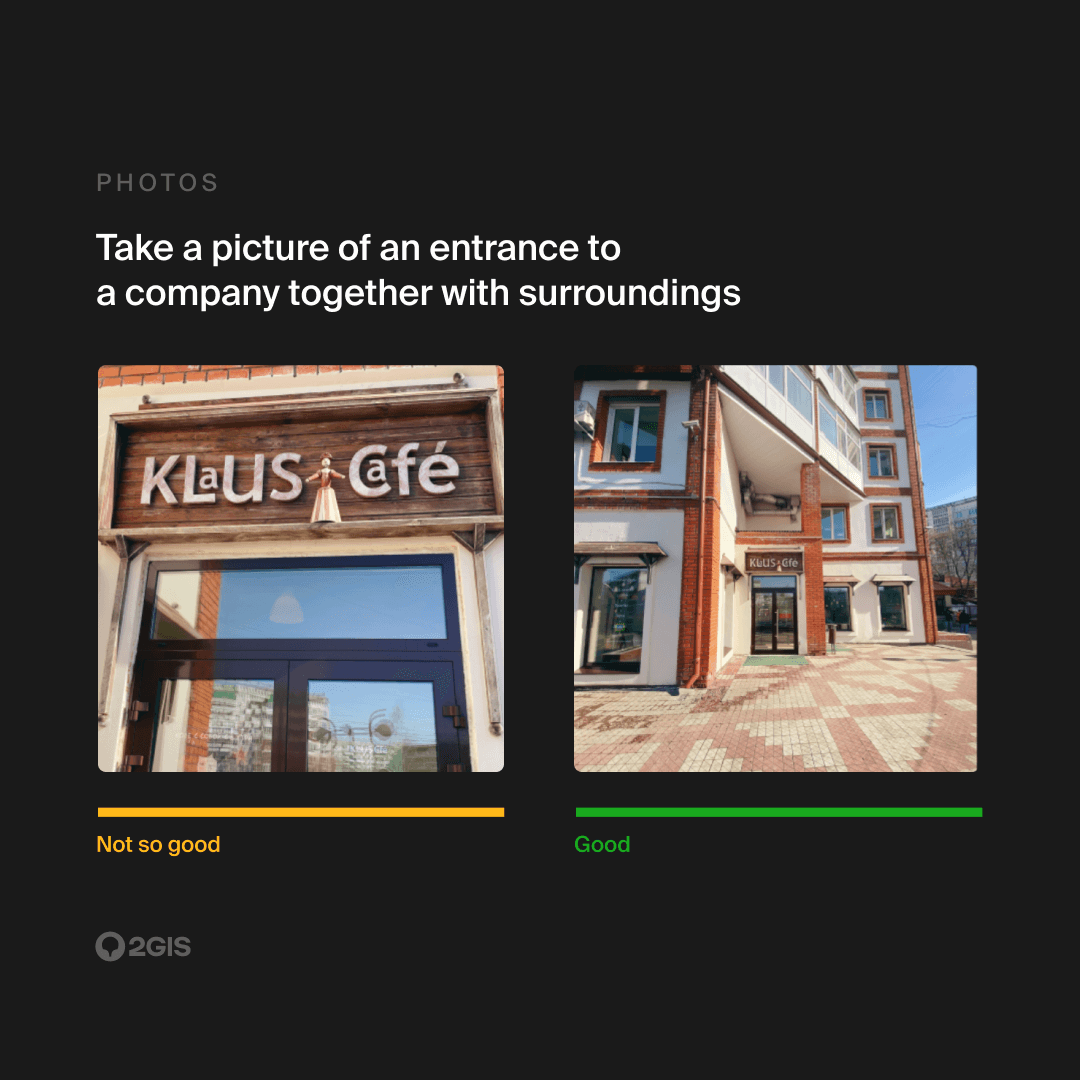
Focus on surroundings, not a person
If the picture contains people, evaluate whether that picture is helpful to other 2GIS users. The photo may convey a vibe or show a process — for example, friends bowling, a walk in a park, or a workout session in a fitness center — such a picture would be helpful.
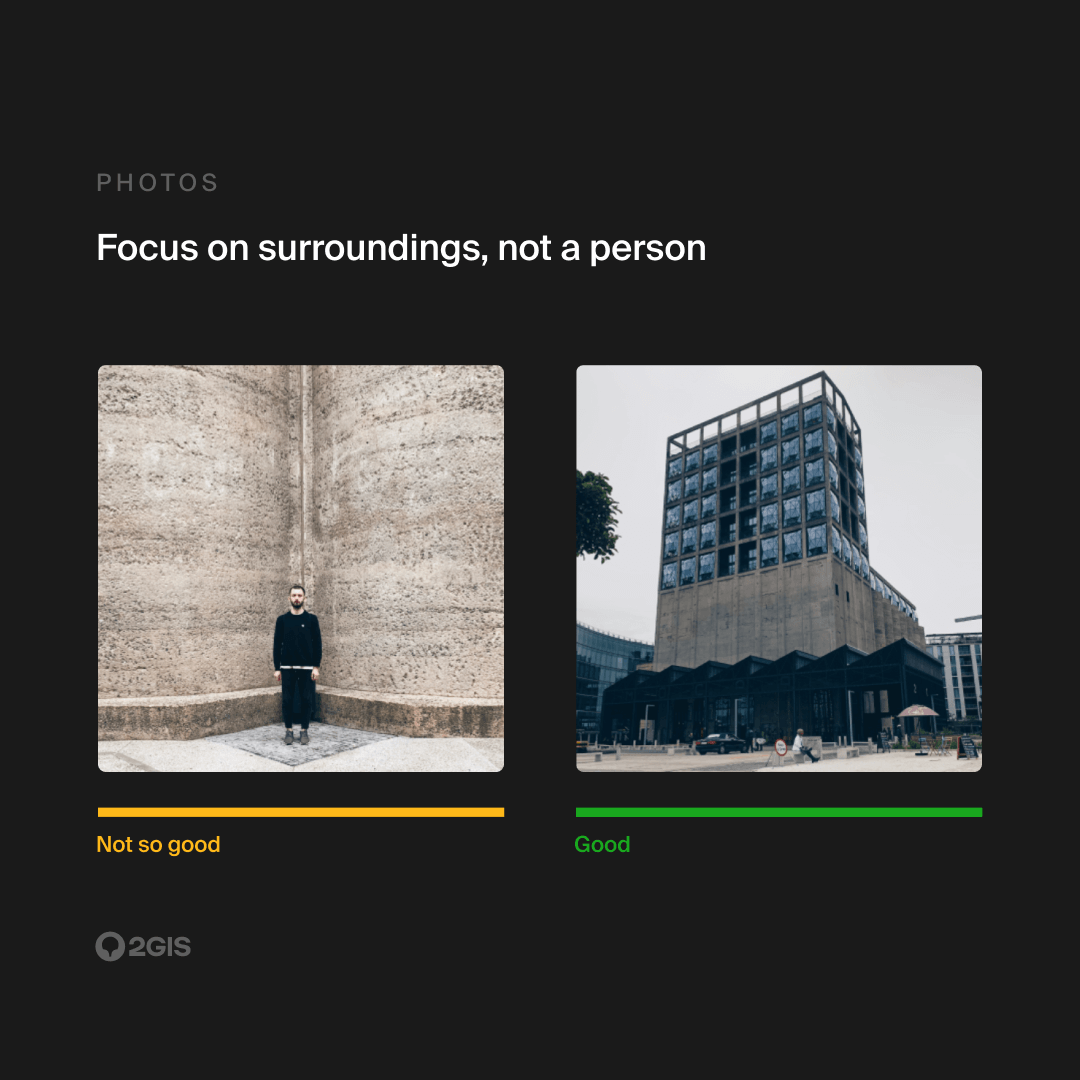
Take selfies selflessly
If you want to show off the service received (e.g. a haircut), ask someone else to take a picture of you. But if a selfie is the only option, make sure that the result of the service (e.g. your new hair) is clearly visible.
The same applies to selfies with a building or a company in the background. Make sure they are informative and helpful to other users — and not solely flattering you.
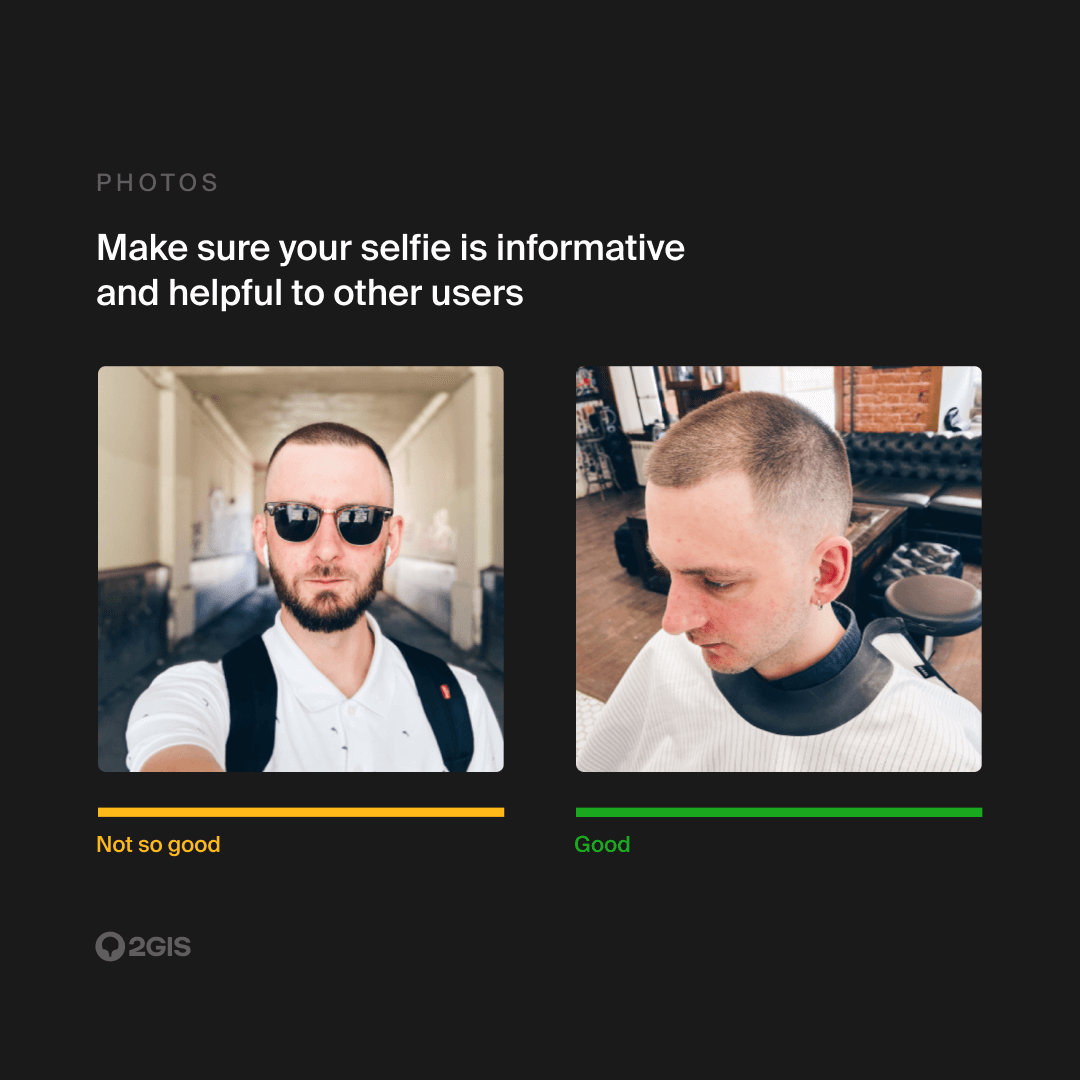
Photos should be good looking
Do not post images with potentially offensive or disgusting content, such as nudity (even if you just want to show underwear you have purchased), sexual products, weapons, pictures of a cemetery or a crematorium, surgery or dental operations, unfinished food, etc.
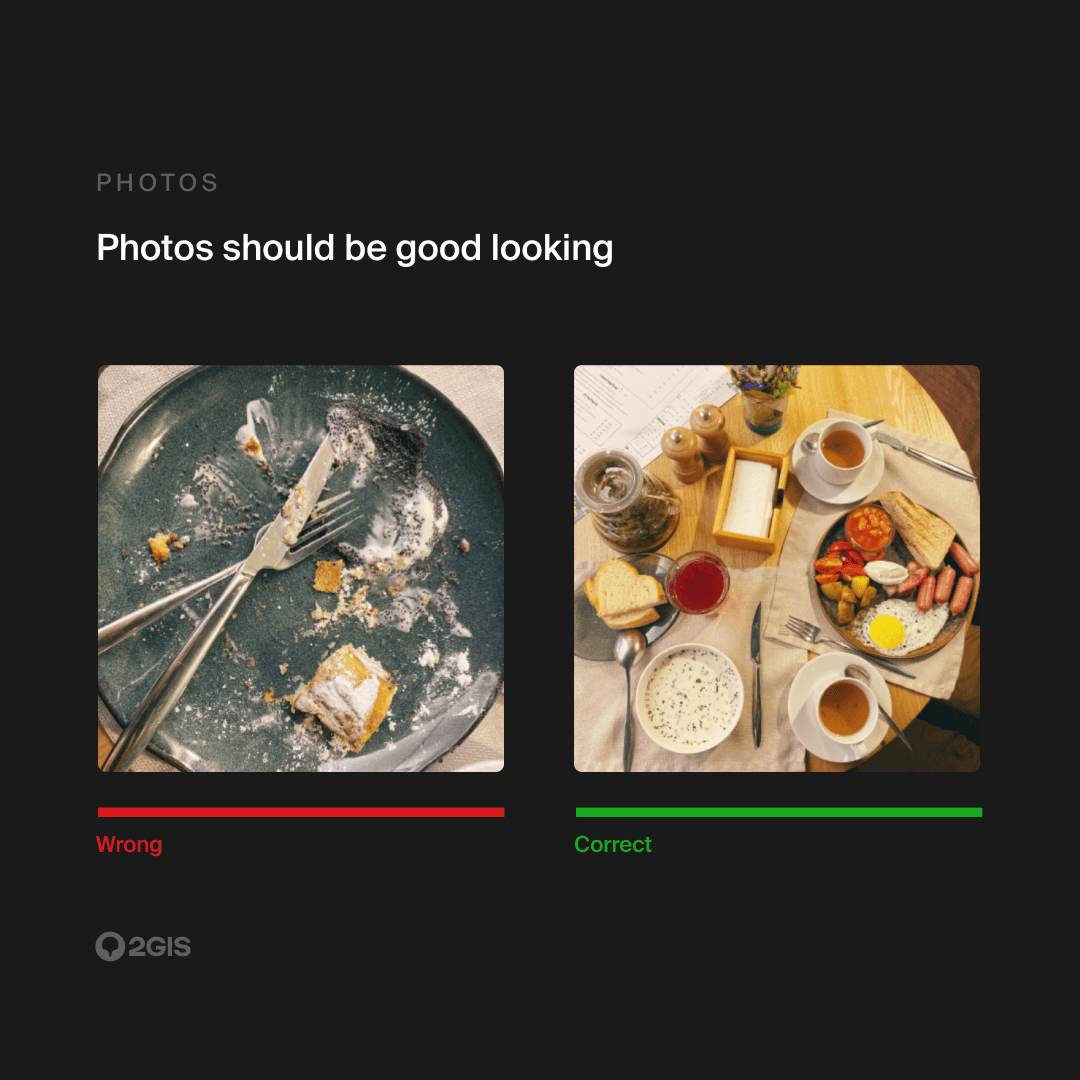
If you notice a photo that violates 2GIS policies, please report it: open the photo and click on the triangle with an exclamation mark on the bottom right.
Why was my photo deleted
It is possible that the picture appeared too visually appalling, so other users reported it. We might remove such images after the check.
Pictures of alcohol drinks with a logo (or in branded packaging), any images related to drugs consumption are prohibited, and so are images of smoking and smoking devices.
You can find the complete policies on 2GIS website, under Legal (for UAE).
To learn more about using 2GIS photo upload features, read the article “How to add a photo to a company or building card”.
We look forward to seeing your pictures!