How to write a review of a company
Reviews that can be seen in 2GIS are written by 2GIS and Flamp users. To write and publish a review one should sign in to 2GIS.
If you need some references what a good and user review should be like, we’ve put together all examples and bits of advice in the article “How to write a useful review”.
Web version
iOS
Android
Write a review
- Find a company or an object in 2GIS and open its card.
- Scroll down to the 5 stars and the phrase “Have you been there? Write a review!”.
- Rate the company on the scale from 1 to 5 stars.
- Describe what was pleasant and not in your interaction with this company and click “Send”.
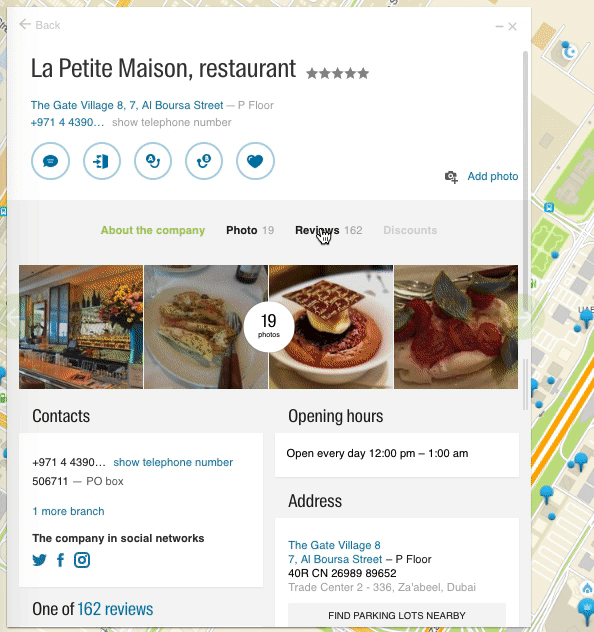
File a complaint
Click the button with a ! mark below the review. Explain what is wrong with the review and click “Send”. Your complain will be received and acted upon by a team of moderators.
