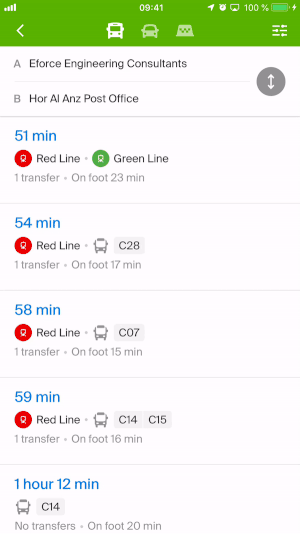Why I don't get all of the route options
The search results show only the routes that will help you get to your destination as quickly as possible. We do not seek to show all possible options — only the most convenient and the fastest ones.
If some route was not included in the search results, it means that it was considered by the system calculations less convenient than the offered ones. The difference in ten as well as in one minute can be significant.
If 2GIS displays and takes into account the public transport schedule in your city, then in the evening and in the night the application will show less route alternatives than in the rush hour (this possibility is relevant only for mobile applications).
Public transport schedule
- To find out whether 2GIS displays the public transport schedule in your city, build a route and then check if the button “Departure time” has appeared above the list of route alternatives. This button appears only when the public transport schedule is available.
- You can use the “Departure time” button to build a route for a specific time of day.
Types of public transport
To choose the types of public transport that you don’t want to use, build a route and then open the menu in the upper right corner. Select the types of transport that you would like to omit and press “Remember my choice”. After that the application will not take this types of transport into account when building a route.
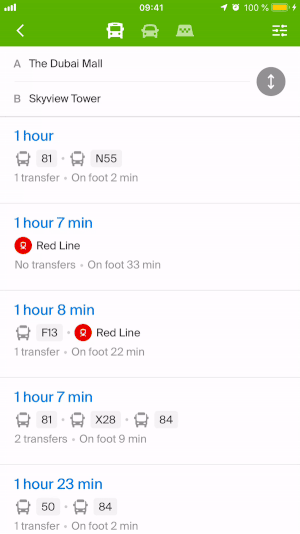
Inaccuracy in the route
If you know how to build this route better, let us know using the “Report an error” or “Inaccuracy in the route” button in the bottom of the card of the created route.