How to download or delete the city map
You can add and remove the city maps and switch between the downloaded cities using the sidebar menu or the search bar in the mobile app.
iOS
Android
Add a city
Type a city name in the search bar and click on it in the search output. If you haven’t downloaded this city map earlier, the app will suggest downloading it. If you’ve already downloaded it, the app will open the map of this city immediately.
Or open the sidebar menu (three lines on the right of the search bar), then “List of cities” and select the city you need.
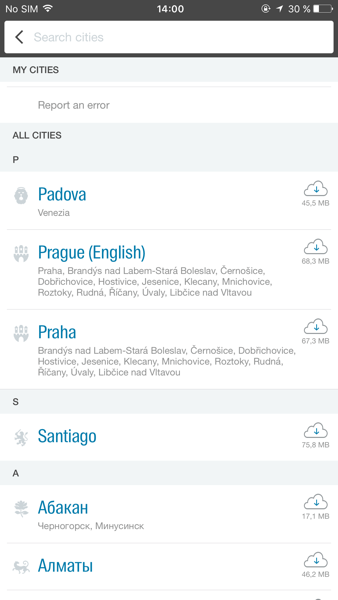
Delete a city
Open the sidebar menu → “List of cities” and swipe the city you don’t need to the left.
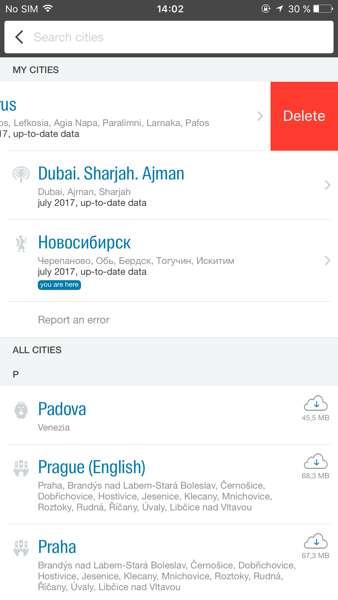
See also: