How to filter companies in search results
You can sort search results in 2GIS and filter them by additional attributes:
- by the proximity to you (location on the map)
- by the opening hours (“open now”, “24 hours” or “at specified time”)
- by the rating compiled from evaluations of 2GIS users
- by a possibility to pay with a credit card
- by the availability of a website or photos in the company card
- by wheelchair accessibility.
You can use multiple filters at the same time.
In some categories there are additional filters. For example, in “Eat out” category you can search by the average check, type of cuisine, summer terrace, dance floor and Wi-Fi.
The “New” filter shows only recently opened companies.
How to use filters
Web version
iOS
Android
- Specify your query into the search bar.
- Enable the “Rating” parameter to sort companies by users’ rating, or “On the map” to leave only the companies located in the viewing area of the map in the search results.
- To leave only the companies open 24 hours in the list, enable “24 hours” parameter or add the “24 hours” phrase to the search bar.
- Click “Filters” to specify additional criteria of selection — to clarify the desired opening hours of a company or a district of the city, to leave only the companies with a website, non-cash payment or wheelchair access in the search results.
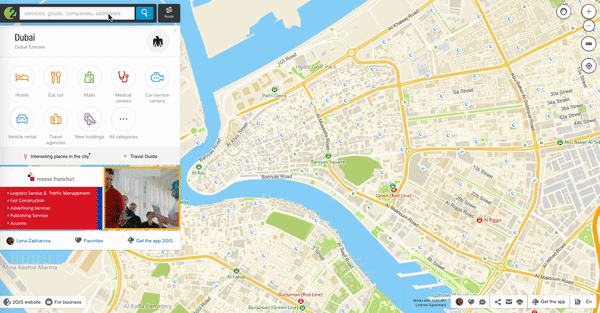
See also: