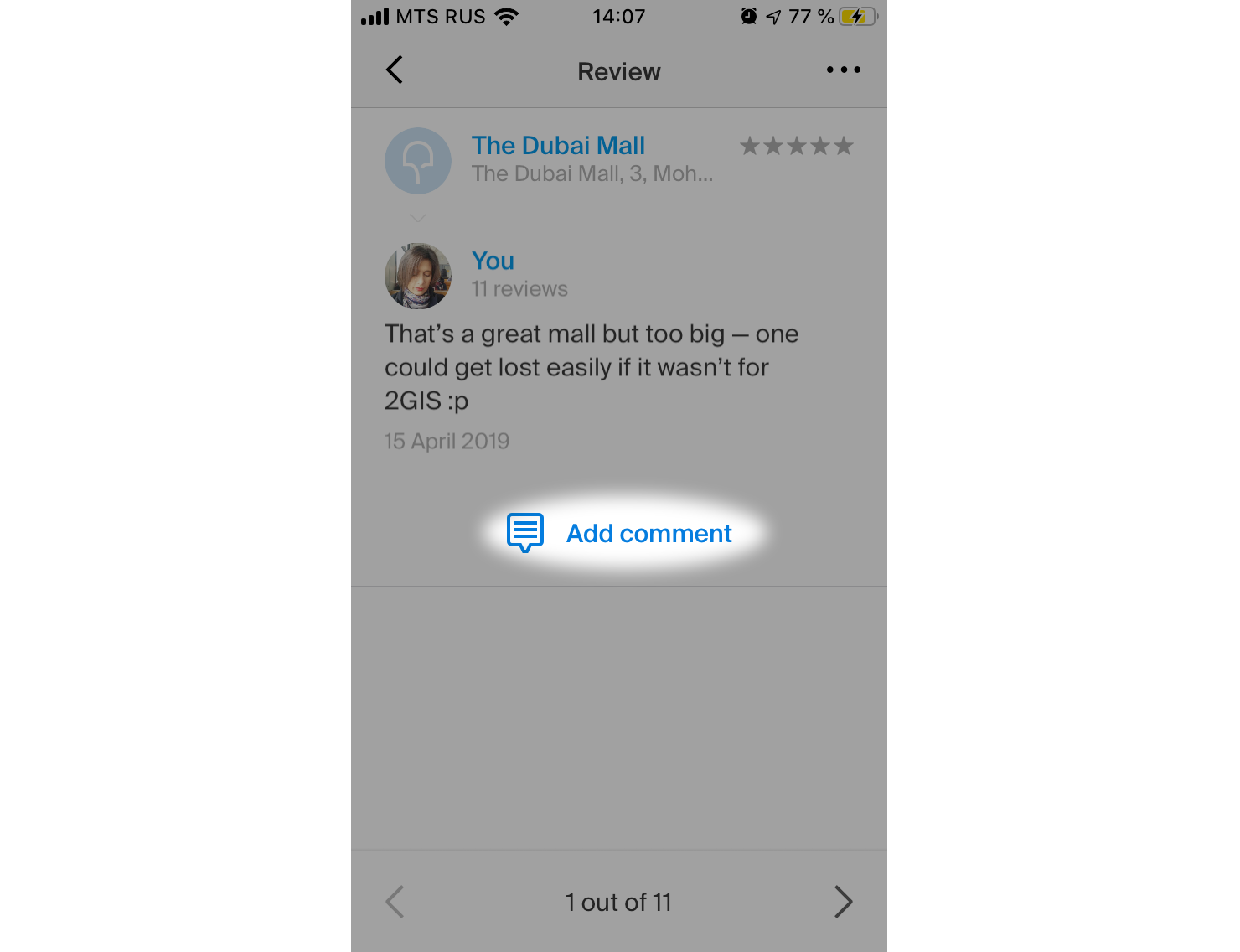Review went missing
If your review seems to be missing from 2GIS, there may be only two reasons for that. Either it’ve got to the Unconfirmed reviews section or been deleted for the rules violation.
To figure out what happened, open your user profile on 2gis.com or My 2GIS tab in the mobile app.
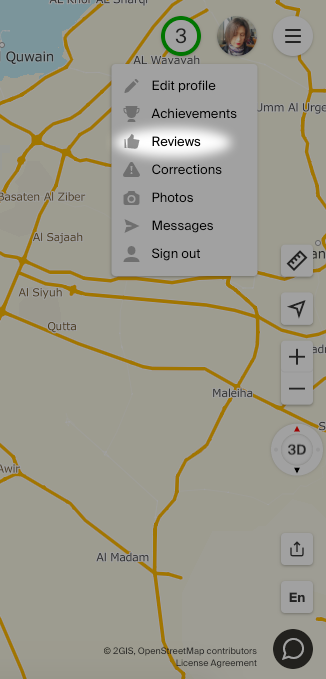
Violation of rules
The basic rules concerning writing and publishing reviews are:
- The company employees can not write reviews about this company or about their direct competitors.
- One can not publish reviews using fake accounts.
- Obscene and just plane rude words are prohibited.
Unconfirmed reviews
Why a review may get to the Unconfirmed reviews section:
- It is written by a novice author and haven’t been verified by a moderator.
- The review author didn’t really buy anything in this company but shares useful information like service conditions or face control.
- The author haven’t respond to the company’s request to specify the details of the visit or purchase.
- The review seems to be a part of an unfair competition.
To confirm your review
- Open 2GIS mobile app.
- Open your review from the My 2GIS tab, user profile or a company’s card.
- Tap Add comment below the review, respond to the company’s questions and press Send.