How to write to 2GIS tech support
If you do not find the answer to your question in 2GIS Assistant or the options we proposed did not work, write at help@2gis.com describing the situation, specifying the model of your phone and an operating system. Attach a screenshot of the error — this will help us to understand the problem.
Send us an email from the application
If possible, please send us an email directly from the application that you use, so that it was possible to get the necessary system information.
Web version
iOS
Android
- Click “Feedback” in the lower right corner.
- Describe your problem in the window, adding a screenshot, if possible, and click “Send”.
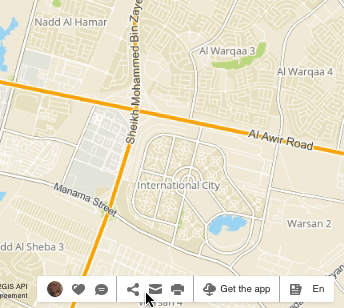
See also: